14. Spell checker
There are two ways to perform spelling correction when writing in Calenco:
automatic correction of the used browser;
Antidote Web, the online version of the Antidote software.
Refer to the Antidote website to purchase a license and install the app. |
Once Antidote Web has been installed and activated in the browser used for Calenco, the Antidote icon appears in the top right corner of the menu area in the editor:
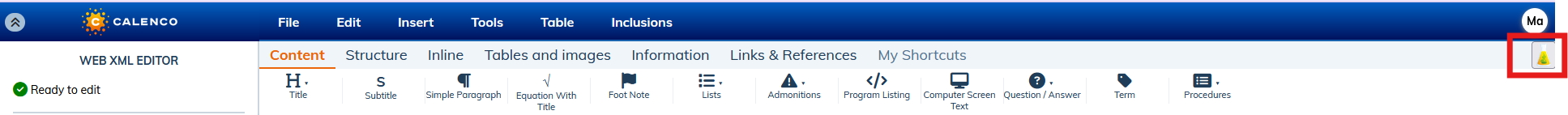
Procedure 39. To send text for correction:
Select a structure element (chapter, section, etc.) which contains the text to be corrected.
Click on the Antidote button.
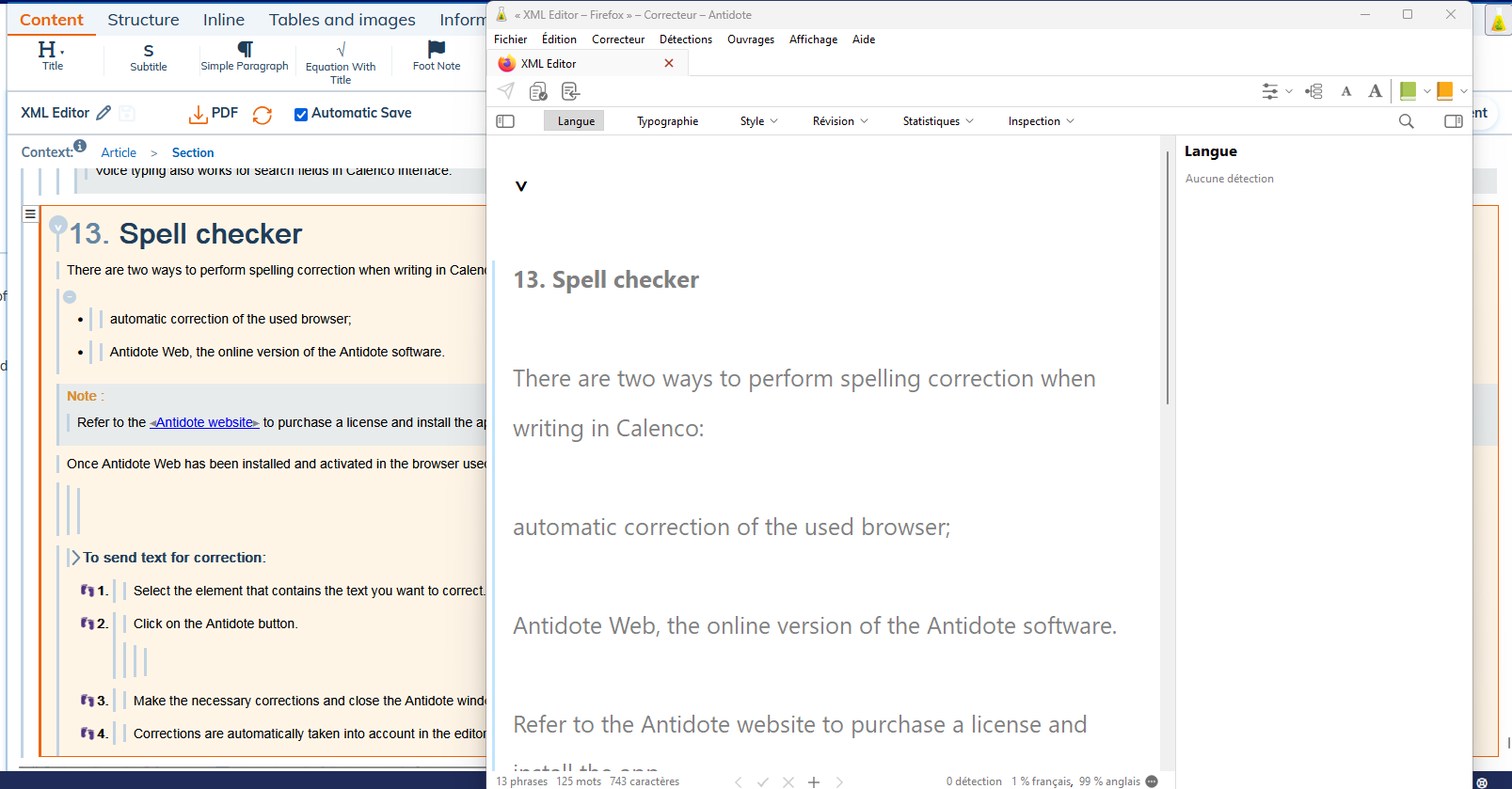
Make the necessary corrections and close the Antidote window to bring up the next item.
The verification method “Structural element by element” is strongly recommended for large documents.
When checking elements of a master document with inclusions, the content of type “block” (paragraph, list, table, etc.) included is not part of the text to be corrected. Type inclusions “Inline” (for example, text in the
sentence) are displayed in the Antidote window to preserve context, but their spelling check is done in their source document.For documents that contain inclusions, it is recommended to:
first check all modules and libraries;
Finish the verification with the native elements of the master document.
Corrections are automatically taken into account in the editor. Save the changes before closing the document.