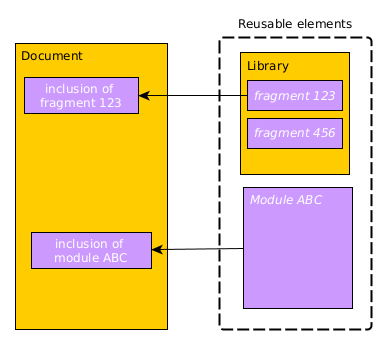Calenco user interface
User guide
1. Take a look
1.1. Structured writing
Benefits of structured writing
Segregate content (information) from layout (format).
The writer is focused on added value, technical content and its structure - without loosing time on layout.
In a world where information tends to be spread though multiple channels (web, mobile, tablets, augmented reality...), content can be presented under different aspects, without having to work on the content itself again.
To define some content written as reusable.
Following the principle of single source, a piece of information exists at one place and it can be consumed several times. If this piece of information is updated, it will be up to date in all documents using it, providing first class reliability.
Filter items to customize the documentation presented to the end user based on the context of use of product options, user level, etc.
See the demonstration of the Separation of content and form principle:
1.2. Modularity and reuse
Calenco allows you to reuse more or less bulky pieces of information.
Modules are reusable documents;
Fragments are elements organized in document libraries;
An inclusion is about reusing a fragment or a module in another document.
Check out the video of the principle Modularity and reuse:
1.3. Naming contents
In systems based on directories and files, the file name is very important: it allows you to find it, to know what version it is, sometimes even who wrote the document (for example). Changing the file name sometimes makes it difficult to track.
“Manual Sorting Machine VX72 V2.6 JFK.docx” for a Word file stored in a DMS
We have designed a content naming system that ensures data consistency with great flexibility.
The same content (document, text module or image) has two “names”:
The two names of contents in Calenco
- The label (for users)
The label appears in the content list. It is initialized with the title of the content (for text content) or with the name of the file (for images).
This label can be modified, without consequences other than the comfort of users.
- The name (for Calenco)
This “technical” name is generally not meaningful to the user and is not displayed by default.
This identifier is unique (in a language space) and is used to reuse content and ensure its traceability.
| Show filename | |
|---|---|
and buttons display the file name next to its label. |