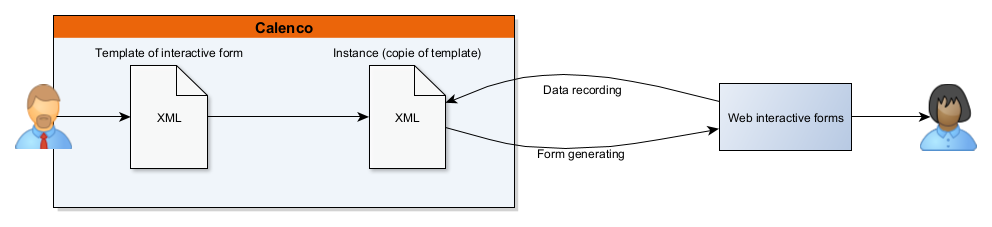2. Principles
The interactive form is an operator interface for entering data or modifying documentation in a simplified way - without going through Calenco web editor.
Interactive forms are created from templates. A template can be used to create an unlimited number of copies of interactive forms. In computing terms we speak of instantiation and each copy created during instantiation is called an instance. The interactive web form of the instance is created at this time.
Operators enter values into the interactive form.
An interactive form can be used offline. The data is then saved in the browser. The operator can then send the data when establishing a connection. This sending gives rise to the recording in the instance of the data entered in the interactive form.
After saving the data to the instance, the interactive web form is regenerated to reflect the changes made.