7. To adapt
Various settings are possible to customize the display of the workspace you are working on. Click on in the top right-hand menu:
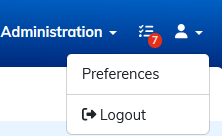
A new window appears:
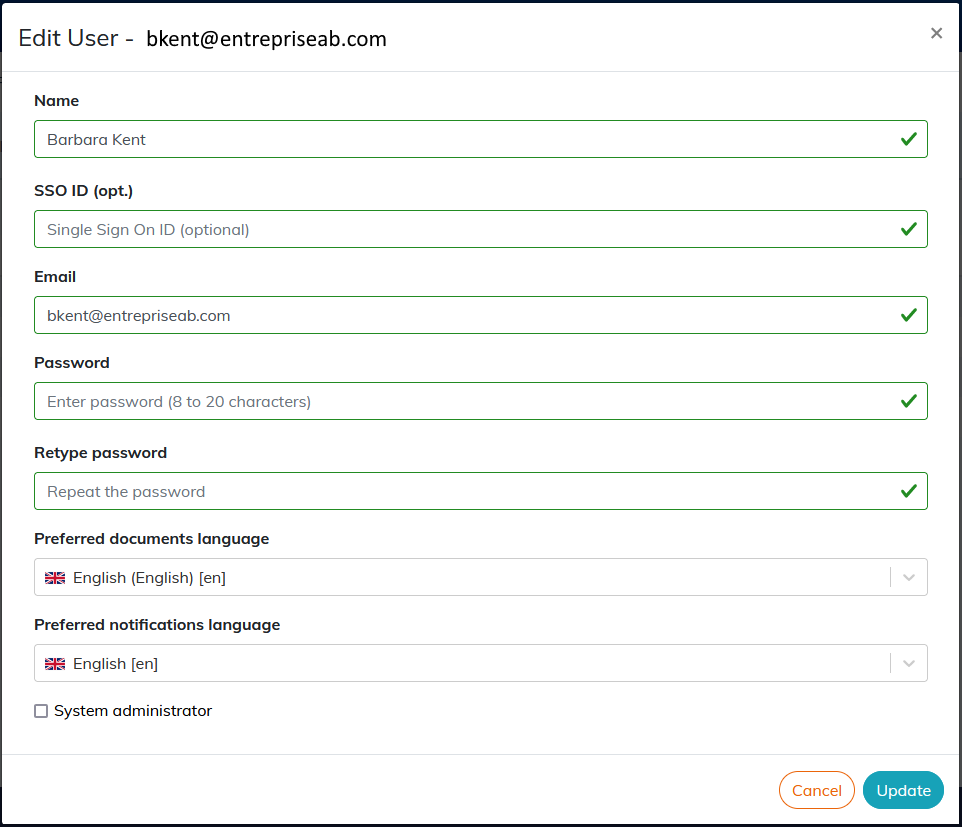
The following preferences can be edited:
Calenco identifies you via your email.
Your name is displayed when completing some actions (modification, workflow...).
Optional fields “phone” and “department” can be shown or hidden in this window.
From the account manager can display this information in the “Users” tab.
Your password.
It is necessary to enter your
current Passwordbefore entering theNew passwordif you wish to update it.The password must be at least 6 characters long. It should not contain the username or email address, but upper and lower case letters, numbers and symbols.
It is easier to request a password update on the login page via
I forgot my password.Calenco lists documents in the
Preferred documents language.Notifications are sent in the
Preferred notifications language.