4. Manage term bases in Phrase
Term bases are libraries of terms that allow you to harmonize the terminology of your documentation.
4.1. Create a term base
To create a new term base, click on the icon in the Term bases part of your project. A new window appears:
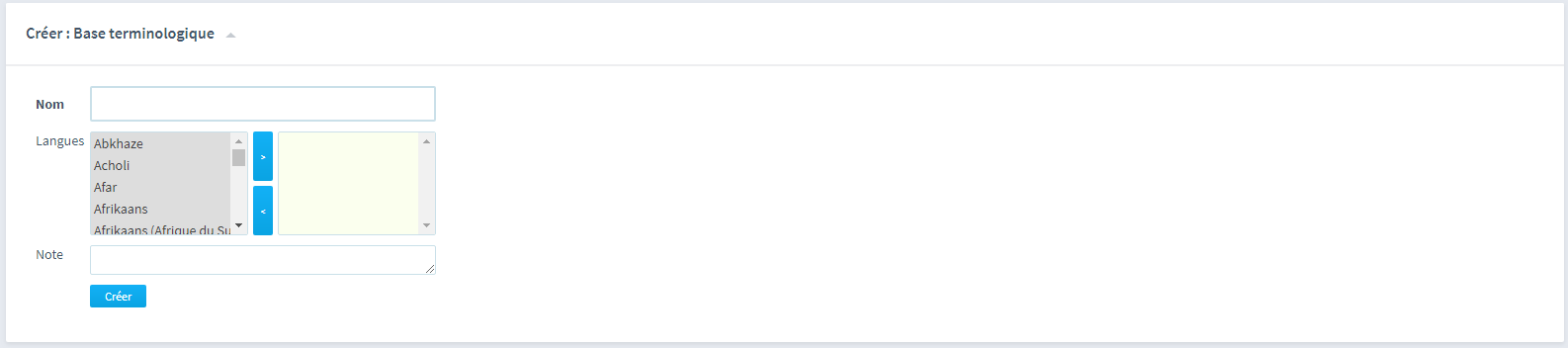
Fill in the empty fields and assign the target languages using the blue arrows. The selected target languages will be displayed in the green field to the right of the blue arrows. Once the parameters are set, click on . The newly created term-base is displayed in the list of term bases.
The fields in bold (Name) are mandatory fields for the creation of a term base. |
4.2. To import or export a term base
To import or export a term base, you must first create a term base (cf.Create a term base). Then follow the following procedure:
Click on the name of the term base to open it.
Click on or , depending on your need.
Fill in the requested fields and set the parameters if necessary then validate again by clicking on or .