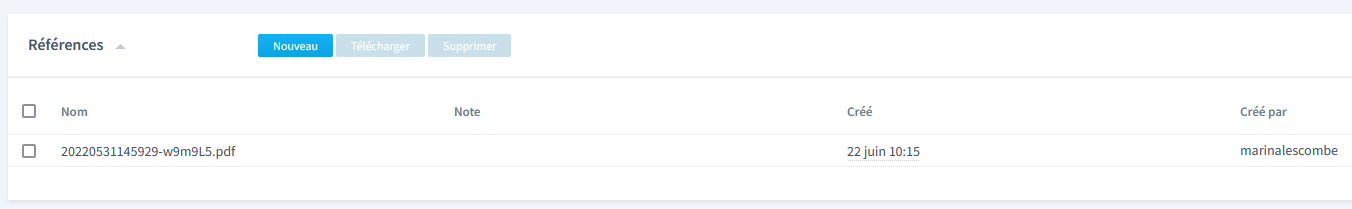2. Managing a translation project
Each translation request results in a translation project in the CAT Phrase tool.
Files can be sent to:
an existing project on the TAO platform;
A new project with a custom name or a default generated name (for more information, see Choosing a CAT project).
The default project name consists of the following: Calenco [workspace name] [date] [time]. For example: Calenco Entreprise AB 2024-01-02 10:22:42.7231.
Within each project are sent together:
The master file;
the contents included in this document;
The texts of the SVG illustrations included in this document.
tasks for each target language if it has several.
| Dependencies from another workspace | |
|---|---|
Given the user rights specific to each workspace, translation submissions only apply to content from the current workspace. If dependencies are located in other shared workspaces, they will need to be sent separately to translation. |
| Return of translation to Calenco | |
|---|---|
Switching the job to Completed status automatically sends it back to Calenco. |
2.1. Track the progress of a translation project in Phrase
To display the general view of a translation project, click on the Project name in the home page. A new page is displayed:
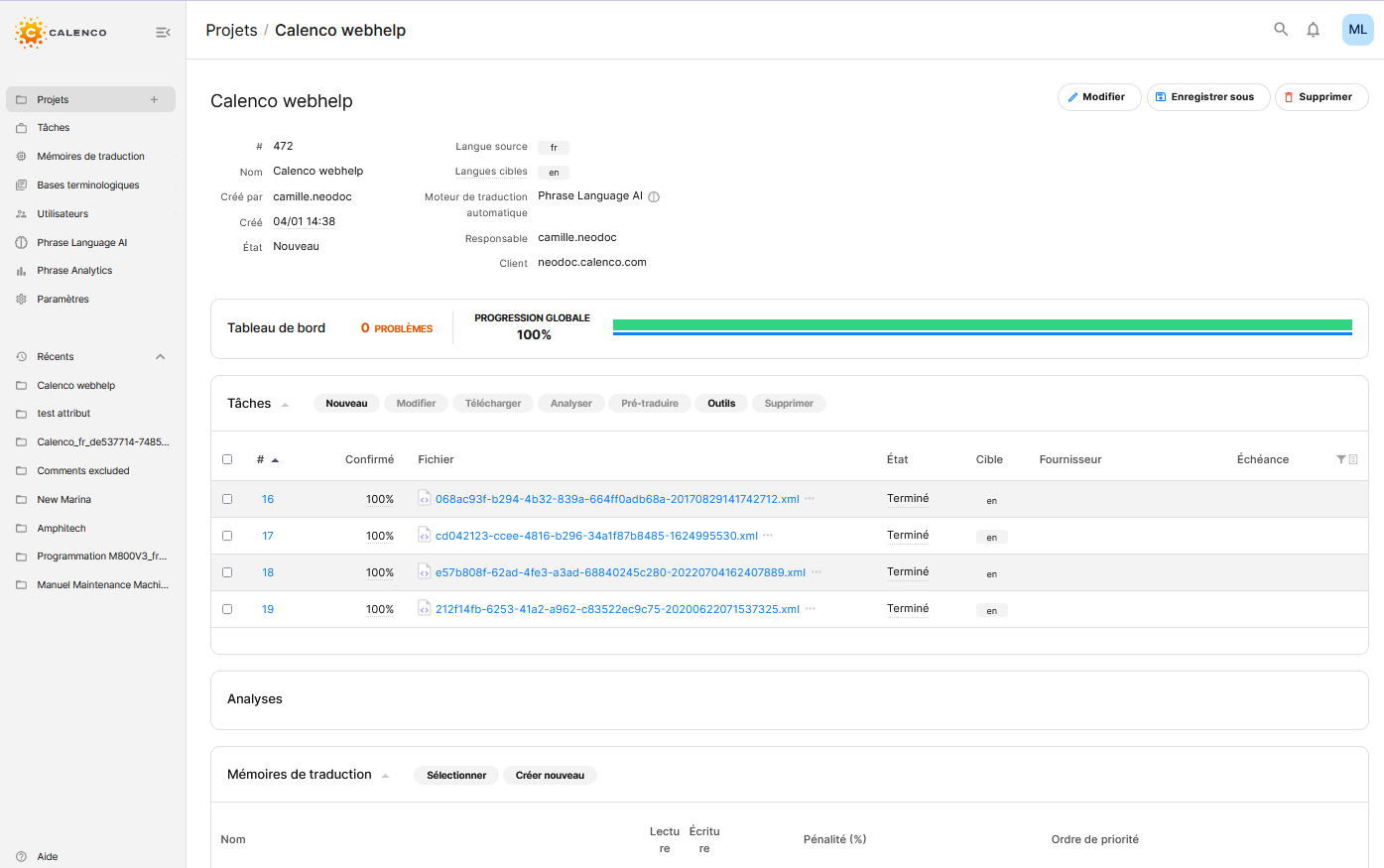
This page is divided into several parts:
An information banner on the selected translation project;
A : allows you to see the progress of the tasks to be carried out on the selected translation project, as well as the encountered problems;
A list of : groups all the translation tasks associated to the project with a percentage of progress for each of them;
A list of : Displays the various analyses performed by the CAT tool on the selected translation project.
A list of : allows you to see all the translation memories allocated to the selected translation project (for more information, see Managing translation memories);
A list of (for more information, see Manage term bases in Phrase);
(for more information, see Reference the source document) for this translation project.
The following message is likely to appear for a project that has been inactive for at least 6 months. 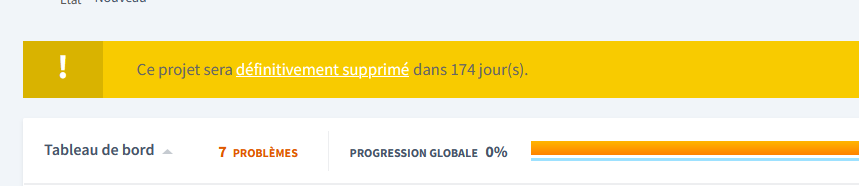 The project will be permanently deleted after 12 months of inactivity. Unless one of the following actions is performed before:
|
2.1.1. Reference the source document
It is possible to provide the linguists with the originals of the source language documents.
All file types are accepted with the size limited to 1Gb.
The reference documents are available at the bottom of the project page.